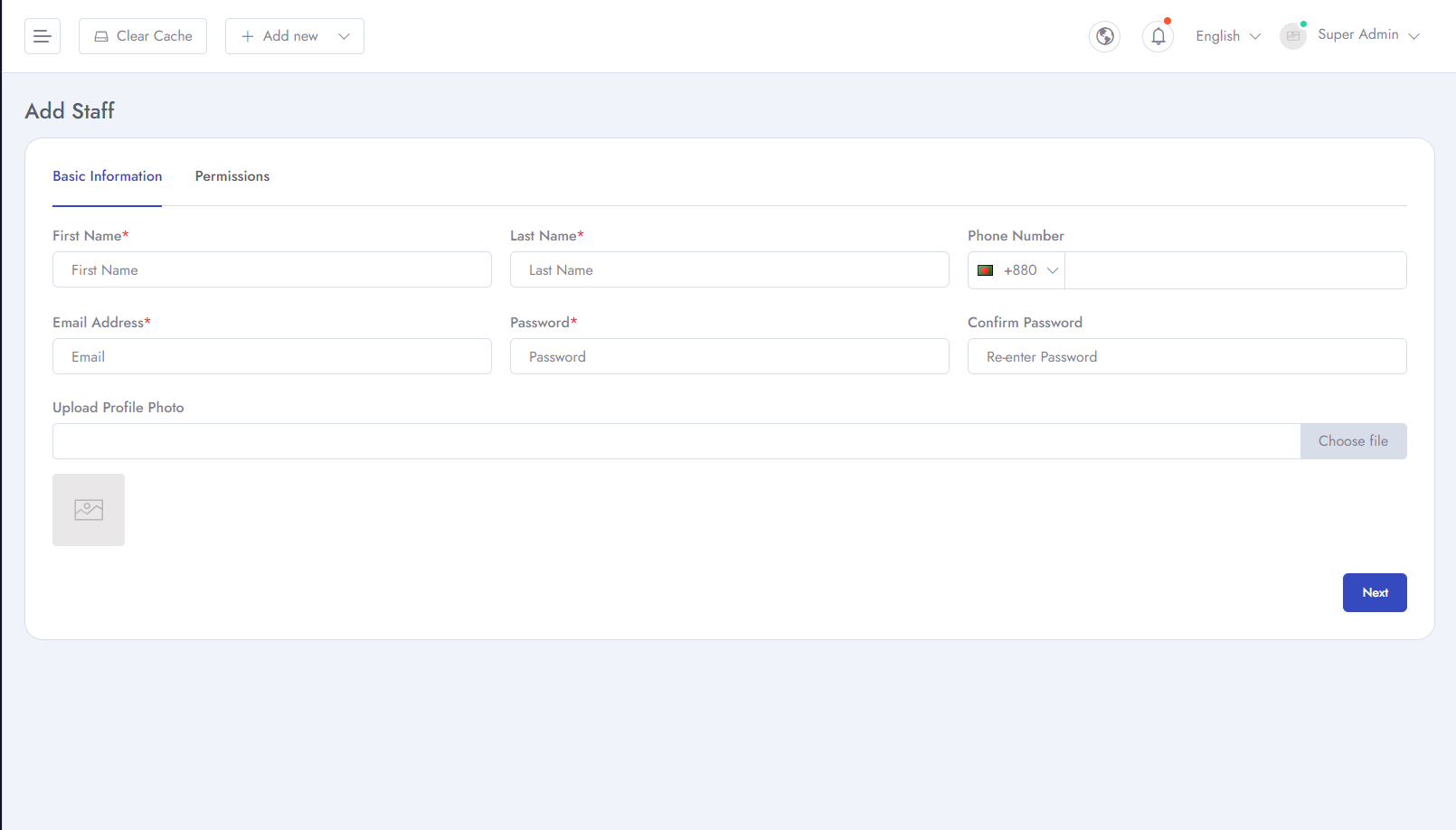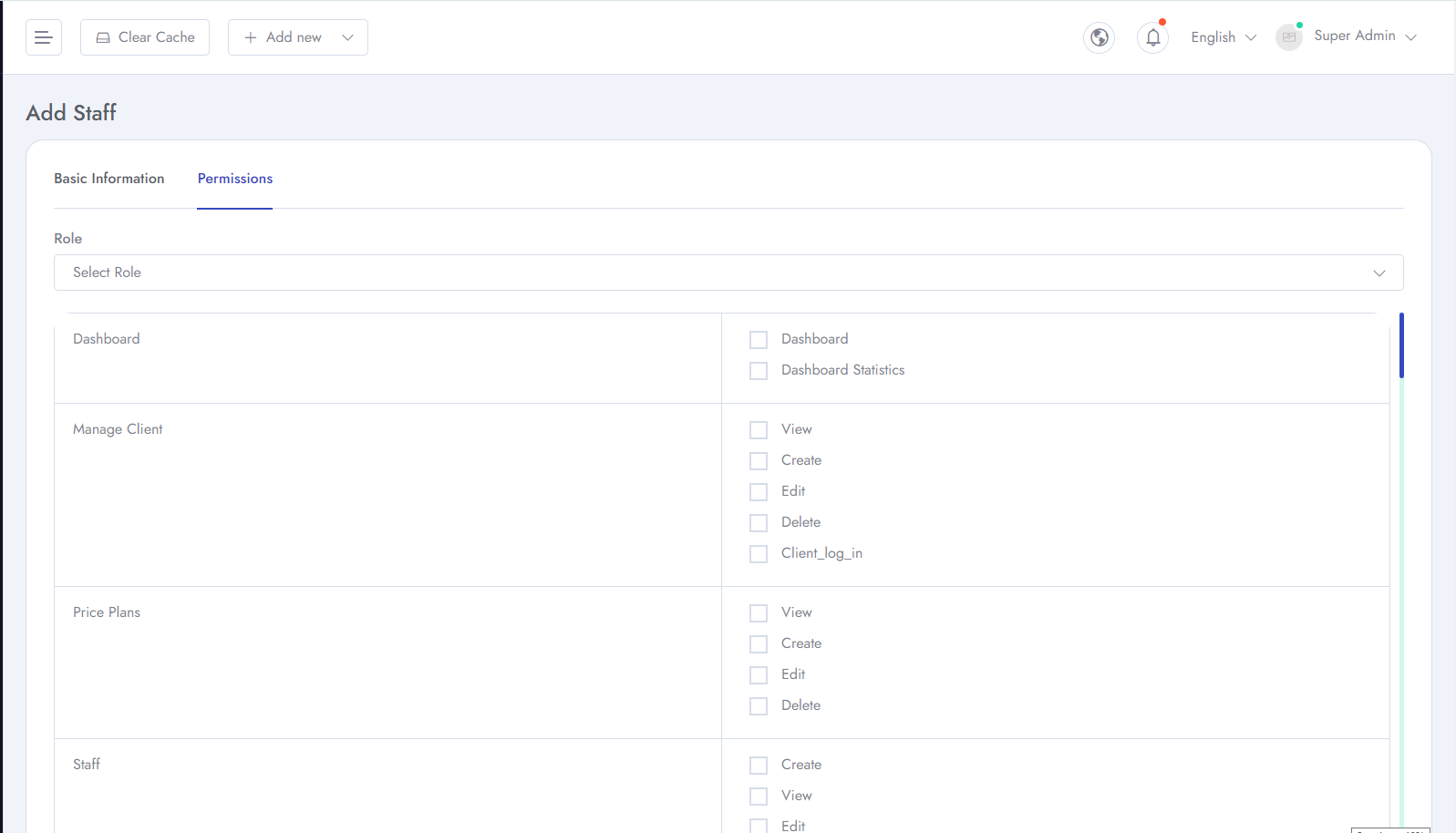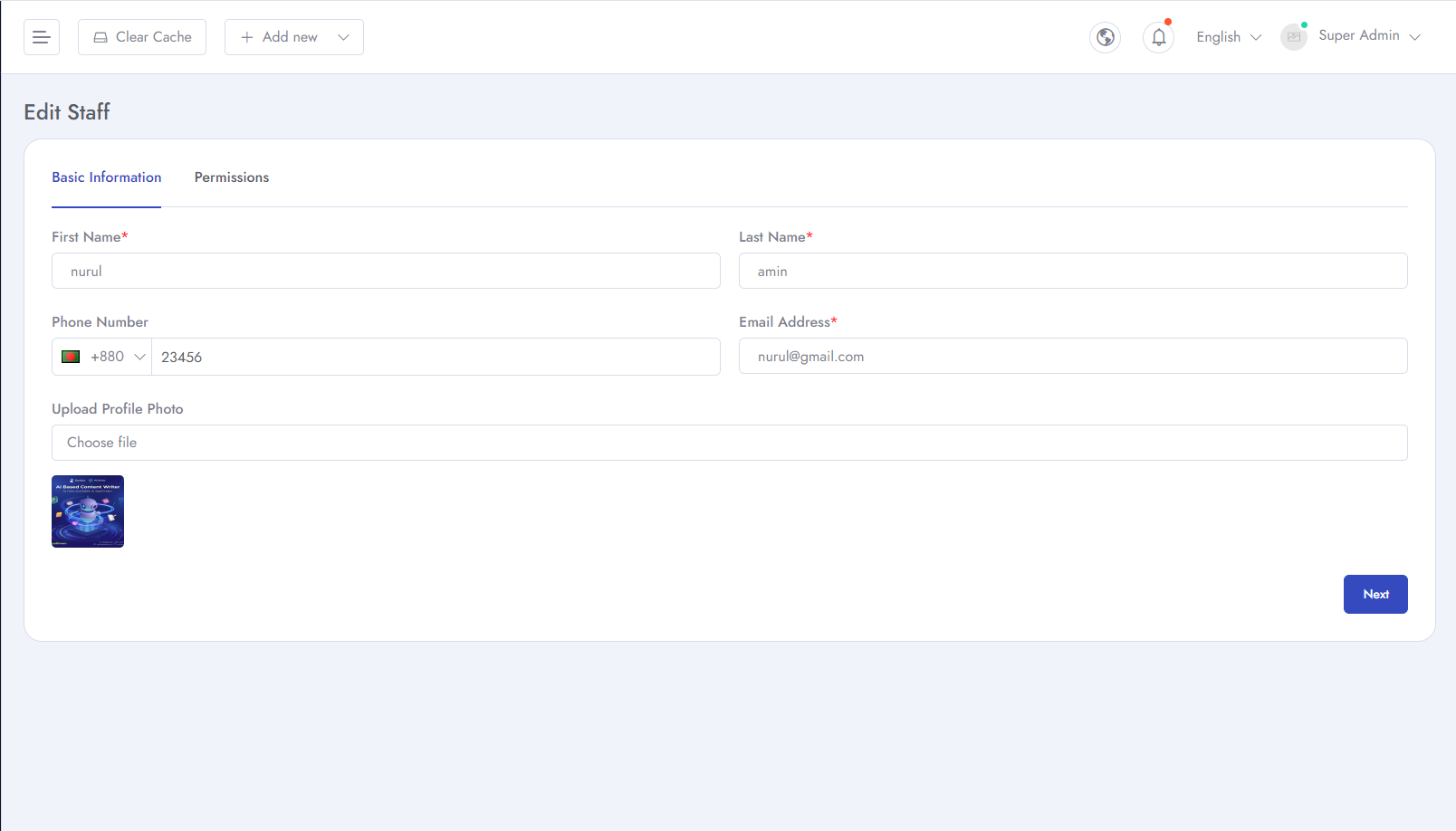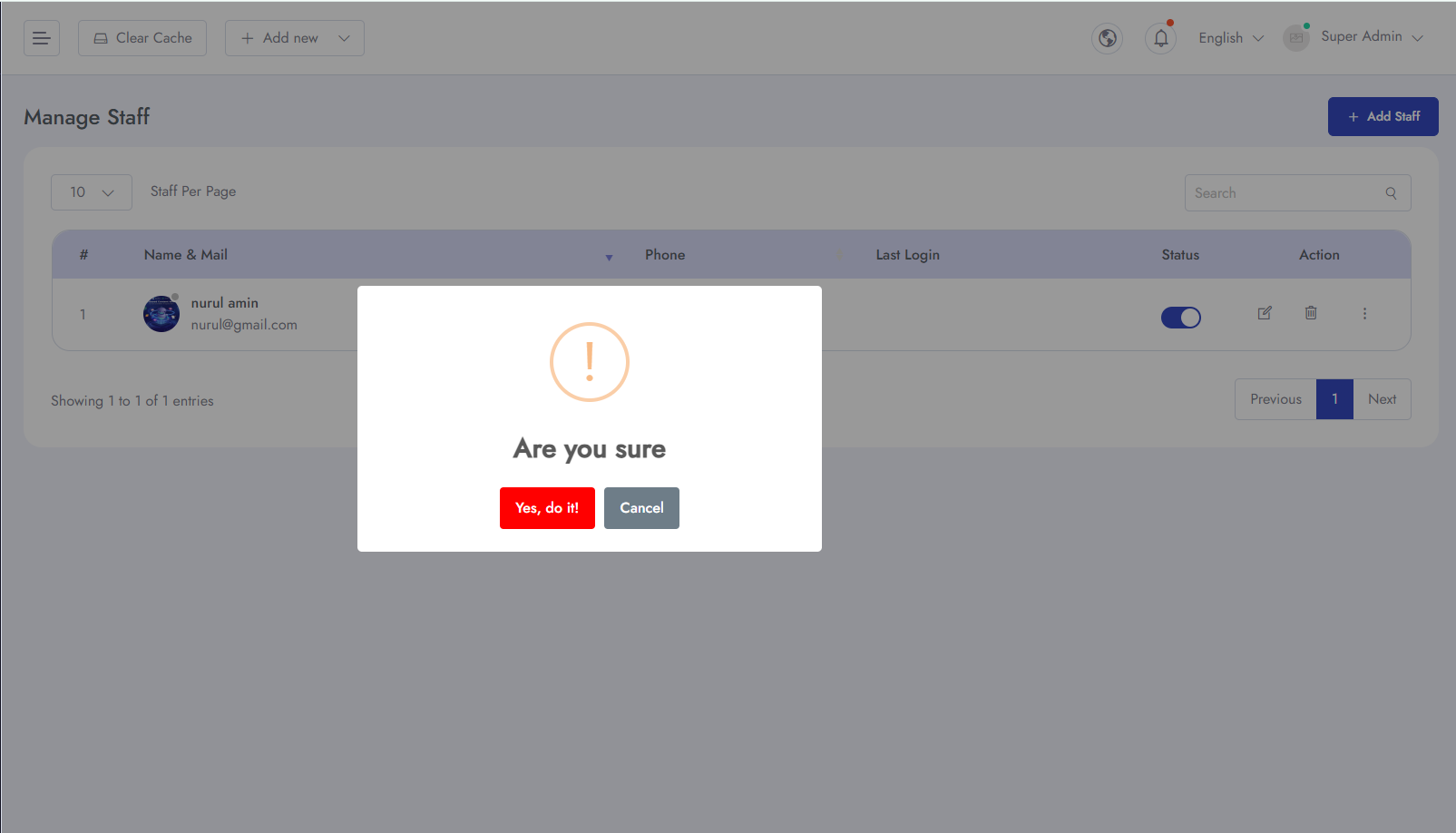All Staff¶
To Manage Staff and Roles for your application follow the procedures…
- Go to Admin Panel & click Staff and can see two options All Staff and Roles
- then you can Add Staff. Here you can add new staff with First Name, Last Name,Phone Number, Email Address, Password, Confirm Password, Profile Photo .
- You can give specific permission of different access to the staff.
- You can Edit staff details and info.
- You can Edit staff permissions.
- You can Delete staff from the database.